Hello! Just recently, I finished filling out the Color Swatch Chat by fellow Imagine Artist in Residence Neva Cole. I realized a few things. Number one, I need more yellow and purple ink. Number two, it would be fun to create something with an ombre effect using some of the colors that I have. Since we have a bit of a Christmas in July theme going on the Imagine Blog, I decided to use one of Stampendous' newest Stencil Duos, the Ornament Duo.
Supplies:
Imagine:
Gray Flannel Memento
Black and Cement Versa Color
Silvery Shimmer Delicata
Sponge Daubers
Other:
Stampendous: Ornament Duo, Holly Scroll Metal Stencil, Mixed Media Paper
Blank White Card Base
Black Cardstock
Silver Wired Ribbon
Tape
Permanent Adhesive
Directions:
1. Select 3 colors of ink that will blend well together. They do not necessarily have to be the same type (I used VersaColor and Memento, for example), but you want the styles to be similar. So, don't use StazOn with VersaColor. Water clan up with water clean up, solvent with solvent. Memento dries quickly, so I new I would do my blending with the VersaColors.
2. Once you've got your inks, tape down the geometric pattern stencil to your paper, and the ornament on top. Mask off the ornament top, as we'll be inking that up later.
3. Starting with the lightest color of ink (in my case, it was Cement), apply the ink to one side of the ornament with a sponge dauber. I concentrated a bit more ink in the upper left area.
4. Move on to the mid-range color, in my case this was Gray Flannel Memento. Using a second dauber, apply this color. You can see from the above photo that I created a bit of an arc to mimic the way light hits a real round ornament. When I was satisfied with this layer, I went back to my Cement ink to blend the two colors together a bit. I had to use the Cement because it stays wet longer, since it's a Pigment Ink as opposed to the dye based ink of Memento.
5. Ink the darkest shade you've chosen with a third dauber. I used Black VersaColor. I used this color to blend the Gray Flannel too. You may find that you need to go over some sections again and re-blend, and that's ok. Take time to get the colors to look seamless.
6. At this point, remove all of the tape except the pieces at the top, and covering the ornament topper. This will create a hinge for you to view (and perhaps fix) the blending. When you are satisfied with your work, you can remove the tape and stencils.
7. Re-tape the ornament stencil down and mask off the top of the ball, leaving just the topper exposed. Ink the topper using Silvery Shimmer Delicata Ink. Remove the tape and stencil, and fussy cut the image out.
8. Tape a background stencil to black cardstock. I used the Holly Scroll stencil with Shimmery Silver Delicata, applied with another dauber. Trim the edges after you're done stenciling so that there is no border.
9. Taking the blank card base, Rub Silvery Shimmer ink across all four sides, making about a 1/4" border. Then, go over all four edges again with Gray Flannel, keeping the border about half the width of the original.
10. Glue the black background to the card base, then the wired ribbon to create a hook for the ornament and lastly, the ornament.
Ta-da! A fun but classy holiday card with an ombre look. Thanks for checking out my tutorial!
Supplies:
Imagine:
Gray Flannel Memento
Black and Cement Versa Color
Silvery Shimmer Delicata
Sponge Daubers
Other:
Stampendous: Ornament Duo, Holly Scroll Metal Stencil, Mixed Media Paper
Blank White Card Base
Black Cardstock
Silver Wired Ribbon
Tape
Permanent Adhesive
Directions:
1. Select 3 colors of ink that will blend well together. They do not necessarily have to be the same type (I used VersaColor and Memento, for example), but you want the styles to be similar. So, don't use StazOn with VersaColor. Water clan up with water clean up, solvent with solvent. Memento dries quickly, so I new I would do my blending with the VersaColors.
2. Once you've got your inks, tape down the geometric pattern stencil to your paper, and the ornament on top. Mask off the ornament top, as we'll be inking that up later.
3. Starting with the lightest color of ink (in my case, it was Cement), apply the ink to one side of the ornament with a sponge dauber. I concentrated a bit more ink in the upper left area.
4. Move on to the mid-range color, in my case this was Gray Flannel Memento. Using a second dauber, apply this color. You can see from the above photo that I created a bit of an arc to mimic the way light hits a real round ornament. When I was satisfied with this layer, I went back to my Cement ink to blend the two colors together a bit. I had to use the Cement because it stays wet longer, since it's a Pigment Ink as opposed to the dye based ink of Memento.
5. Ink the darkest shade you've chosen with a third dauber. I used Black VersaColor. I used this color to blend the Gray Flannel too. You may find that you need to go over some sections again and re-blend, and that's ok. Take time to get the colors to look seamless.
6. At this point, remove all of the tape except the pieces at the top, and covering the ornament topper. This will create a hinge for you to view (and perhaps fix) the blending. When you are satisfied with your work, you can remove the tape and stencils.
7. Re-tape the ornament stencil down and mask off the top of the ball, leaving just the topper exposed. Ink the topper using Silvery Shimmer Delicata Ink. Remove the tape and stencil, and fussy cut the image out.
8. Tape a background stencil to black cardstock. I used the Holly Scroll stencil with Shimmery Silver Delicata, applied with another dauber. Trim the edges after you're done stenciling so that there is no border.
9. Taking the blank card base, Rub Silvery Shimmer ink across all four sides, making about a 1/4" border. Then, go over all four edges again with Gray Flannel, keeping the border about half the width of the original.
10. Glue the black background to the card base, then the wired ribbon to create a hook for the ornament and lastly, the ornament.
Ta-da! A fun but classy holiday card with an ombre look. Thanks for checking out my tutorial!






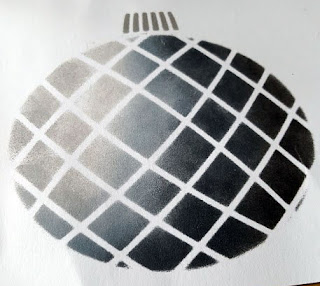
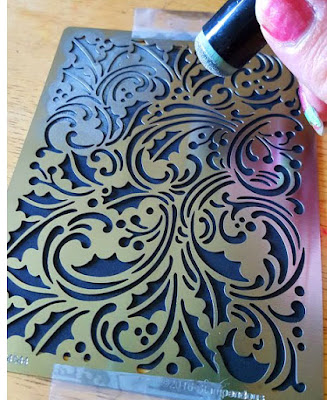



Comments